Maximize savings with Ownwell’s annual survey. Answer key questions to unlock an average 34% tax reduction.
Customers who complete their annual property survey save 34% more on average. In the annual property survey, we ask a variety of questions that cover the most common types of assessment reductions that can be used to save our customers money each year.
Follow these steps to complete your annual property survey:
Immediately after sign up:
- Start by signing up a property at ownwell.com/appeal.
- From the appeal signup confirmation page, select “Next” to create a property portal account by setting a password. If you already have an account, select “Sign into Property Portal”.
- Once signed into the property portal, you will be immediately taken to the introduction page for the property survey. If you are not immediately taken to the property survey, following the steps from completing the survey from the property portal in the next section.
- Continue through the survey from here. Following the guidelines from gathering the most effective evidence listed further in this article.
From your property portal:
-
Sign into your property portal at ownwell.com/sign-in.
Not familiar with Ownwell’s property portal? Learn how to claim your account here.
-
Once in your portal, select the property you would like to complete the survey for under “My Properties”.
-
If you haven’t completed your annual property survey, there will be a banner at the top of your individual property dashboard. Click “Maximize Savings” to begin the survey. You can also click the “Complete Survey” link in the appeal box.
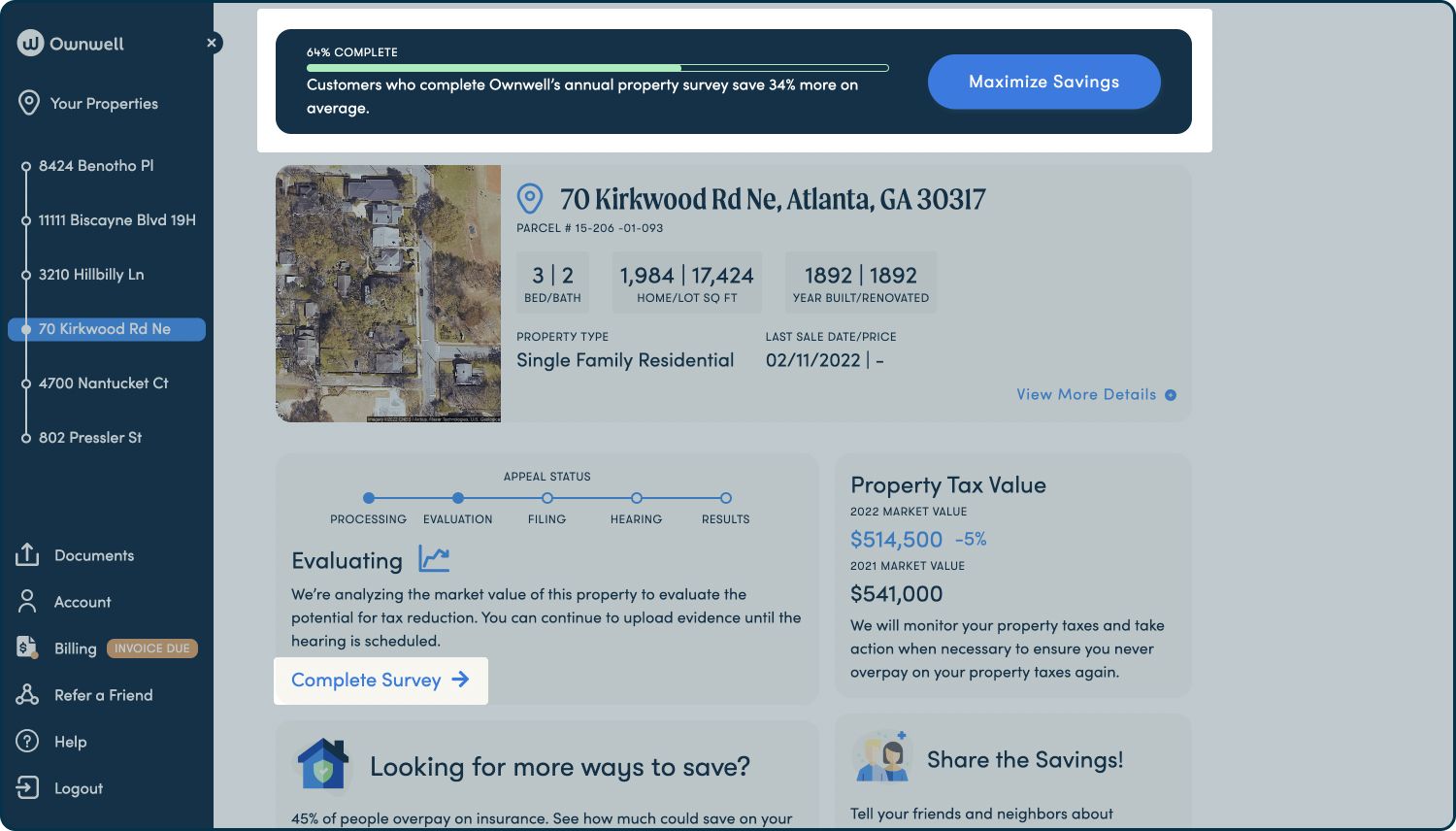
-
You can go back through the survey as many times as you’d like up until your hearing. You can find the completed survey by navigating to the bottom right of an individual property’s dashboard.
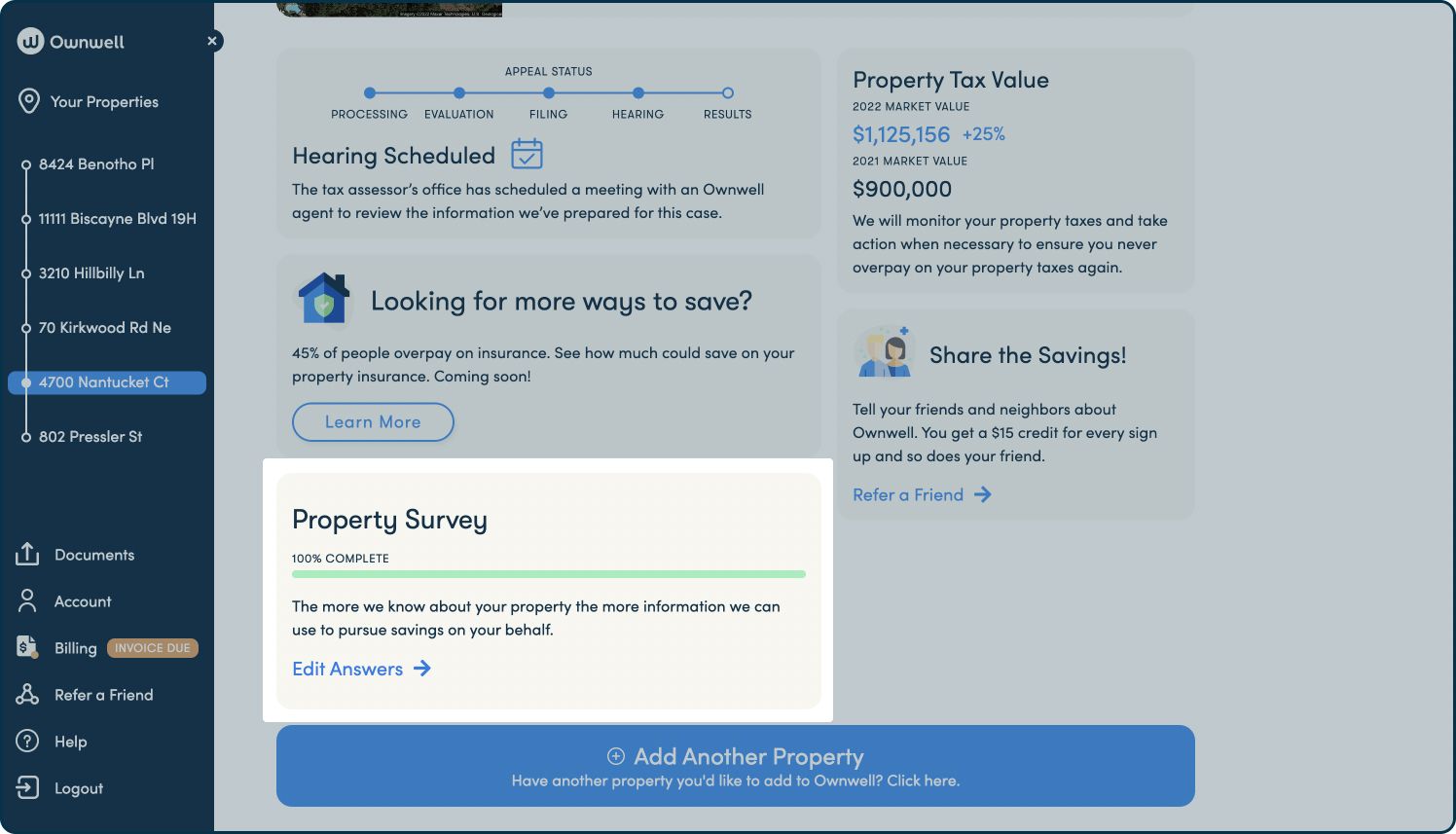
When completing your survey, make sure to follow our guidelines for gathering the most effective evidence. The more compelling evidence of damage, deferred maintenance, or adverse conditions at your property, the more likely we are to get a tax reduction on your behalf.
Below are a few Do’s and Don’t for gathering the most effective evidence:
Do’s
- Upload bids, quotes, insurance claims, or construction receipts for damage
- Take photos that provide context and show the full extent of the damage
- Include dates on photos, documents, and other evidence
- Provide evidence of any structural damage
Don’ts
- Describe the damage without providing evidence
- Include landscaping or fence damage — the county does not count this
- Upload minor wear and tear at your property
- Rely on damages where the cost of repair is less than $3,000
keywords: property survey
How do I claim my account?
How do I edit or change details about my property?
Can't Find What You're Looking For?
The Ownwell team is here to help.